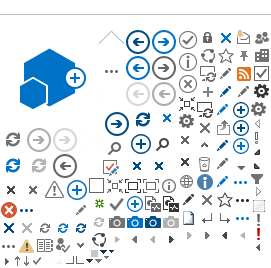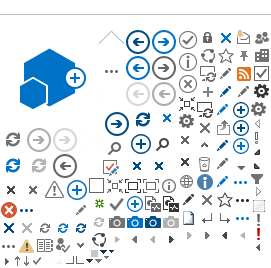Web browsers provide support for a variety of keyboard commands to support navigation and interaction without requiring the use of a mouse. The following table includes common keyboard commands:
| Increase text size | CTRL + Plus Sign | CMD + Plus Sign |
| Decrease text size | CTRL + Minus Sign | CMD + Minus Sign |
| Restore text to default | CTRL + 0 | CMD + 0 |
| Move forward through form fields | Tab | Tab |
| Move backward through form fields | Shift + Tab | Shift + Tab
|
| Go back a page | Alt + Left Arrow | CMD + Left Arrow |
| Go forward a page | Alt + Right Arrow | CMD + Right Arrow |
| Close the window | CTRL + W | CMD + W
|