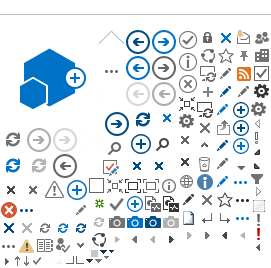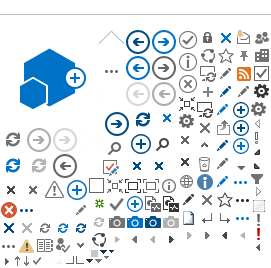How to Submit Print Requests
Drop-off or Mailroom Submission
- Hard copy originals can be dropped off at the Publications Center at Santiago Canyon College (M-101) or mailed via interoffice mail.
- Campus Quick Copy Centers may forward jobs to Publications. Check with your local college Quick Copy Center.
WebCRD Submission-This is the Fastest way to get your copies!
- RSCCD employees can request copies from Publications through the RSCCD WebCRD website from work or home.
Steps to WebCRD Submissions
- Self-registry is available at WebCRD, using the same RSCCD network login and password you use for your district email account.
- Log on to WebCRD from any networked PC or from home and download the SurePDF Printer Driver to submit your requests.
- Fill out your User Profile, including your location, phone number, email and 21-digit Datatel budget number (available from your division office) and Save.
- The simplest files for submission are documents created in any Microsoft Office product (Word, Excel, PowerPoint), which are then “printed” with the SurePDF printer driver or PDF files which you can upload yourself.
- The printer driver will convert your document into a secure PDF file and will then open an internet window for you to log into the system.
- Once you’ve “accepted” the preview shown, it will be uploaded to Web Submission to be placed in your cart where you will input your printing instructions.
- Fill out the online form and submit your request. A confirmation number will be emailed to you as your receipt.
- Web submitted jobs are received instantly to the Docutech server, even when the office is closed
- Reprographics Technicians will release the job to print after verifying the specifications. Mail-in or drop-off jobs are subject to workload but are generally ready in 36-48 hours from time of receipt.
- If you need to cancel or make changes to a web-submitted job, please call and leave a phone message regarding your changes. Once a job is submitted, you can NOT cancel or change specifications.
- Some users may want to download the SurePDF Printer Driver to their personal computers. The driver, when installed on your computer, will automatically encrypt and upload a secure PDF file for printing. Please contact a Reprographics Technician if you need assistance with the printer driver download.
WebCRD Submission Training
- The Publications staff offers training for web submission during flex week and will deliver training to departments upon request.
- Publications staff are available by phone or email during business hours, for questions related to web submission or printing timelines.